Almost every event requires some kind of connectivity, and the event planner must decide what type of connectivity is best for their event. Do attendees simply need to check their emails between sessions, or does the meeting rely on digital engagement tools and online presentations?
How you answer changes how you plan, and how your venue responds to your needs can make or break your event.
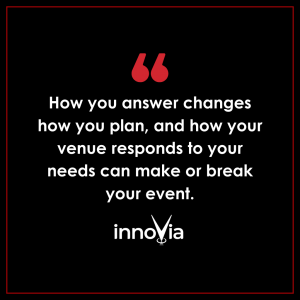
Understanding Your Connectivity Needs
When we discuss internet access, most people think of Wi-Fi. While Wi-Fi is the most common way to access the internet, it may not be the most reliable way in many venues.
Internet usage, or bandwidth, is shared with the entire building. You’re sharing the network with the coworker sitting next to you at a presentation and with the guest down the hall on a Netflix binge.
We recommend a wired connection for event-critical devices, such as the presenter’s equipment and live-streaming hardware. Wired connections are generally faster than Wi-Fi and less susceptible to lag.
But no matter the type of connection you choose, three factors are critical for successful connectivity: service, infrastructure, and support. You need to know that you’ll have enough bandwidth, all the necessary wireless access points (WAPs), and onsite help if you need it.
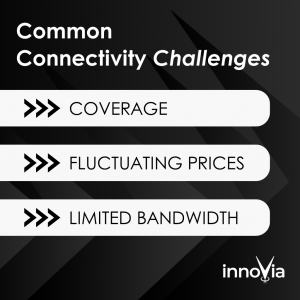
Common Connectivity Challenges
Unfortunately, there’s a lack of standardization regarding coverage, bandwidth, and pricing for hotel Wi-Fi. Many event stakeholders are uncertain which connectivity solution is best — i.e., which solution will give them the most robust connection and save them the most money. “Will the connection work?” “Will there be enough bandwidth?” “Am I overpaying?”
Let’s eliminate these doubts by exploring the most common connectivity challenges one by one:
Coverage
While you may have been concerned about having enough coverage for your event a few years ago, this is less of an issue nowadays — but it’s still worth asking about.
It’s far easier for venues to increase their available bandwidth than to increase their coverage and support of the latest Wi-Fi standards. To make sure you’ll get the Wi-Fi coverage you need, ask these questions:
- When did you last update your Wi-Fi?
- How many devices can you support simultaneously?
Variation in Pricing Between Venues
Venues provide connectivity in many different ways. They may self-install, use a third-party provider, or use a mix of the two. The method they choose affects the size of your event’s Wi-Fi bill.
Your event’s needs can also affect the price of Wi-Fi. For example, dedicated internet costs more than the venue’s standard conference Wi-Fi package.
Because internet infrastructure is a sunk cost, venues tend to mark up prices quite a bit. Luckily, that means prices are always negotiable. Sales teams get commissions and bonuses from heads in beds, room nights, and food and beverage. Use that to your advantage by sliding a little more into food and beverage to talk Wi-Fi down from $99 per person per day to $39.
Limited Bandwidth
Event planners tend to think of meetings in terms of attendees, but bandwidth is about the number of devices.
Attendees may connect their phones, wearable devices, and event-provided tablets. An event with 200 people could easily mean 600–800 devices. This might stretch the venue’s Wi-Fi, especially if they haven’t upgraded their equipment as often as they should.
Thankfully, you don’t always have to give up the perfect ballroom because of limited bandwidth. With enough lead time, you have several options.
The venue may be able to upgrade its existing system by bringing in additional bandwidth. You may also be able to bring in a dedicated system, most commonly via cellular.
In these cases, consider the extra cost before you choose a venue. Or, better yet, find a venue that already meets your high-bandwidth needs.
Questions to Ask Your Venue Before Signing a Contract
Not too long ago, we worked with a venue that assured us there would be no connectivity issues, but when we arrived, we walked into a nightmare. The Wi-Fi infrastructure hadn’t been updated in years, and their service was behind the times.
We had to switch to clunky microphones and mic runners at the last minute for manual polling because the internet kept dropping event stakeholders. We also had to pivot from cloud to local recording to reduce bandwidth, and we cut the stream to remote presenters altogether.
While we successfully managed the event within these limitations, the situation was far from ideal. That’s why it’s important to ask questions and negotiate solutions before signing a contract with a venue.
Bring these questions to every venue during your evaluation:
When Was the Internet Infrastructure Last Updated?
Ten-year-old infrastructure is very different from infrastructure updated six months ago. Generally, the newer the equipment, the better and faster your connection.
What Kind of Technical Support Do You Have?
Ideally, the venue has a skilled professional or team of professionals on-site to solve issues as they occur. The last thing you want is to call a 1-800 number for tech support 10 minutes before going live.
Can You Share a Wireless Access Point (WAP) Map of the Space?
A WAP map gives a better idea of the venue’s internet capacity. If possible, find out the WAPs’ make and model, too. More recent models typically support more users.
Is Bandwidth Shared Between Meeting Spaces and Guest Rooms?
If yes, the Wi-Fi may be spread a little thin, depending on the property’s bandwidth and whether the property has the technology to balance the demands. This gives you a better idea of what kind of wired connections you need and how many devices to bring.
How Fast Is the Wi-Fi?
Ask your venue to perform a standard speed test. It only takes a few seconds, giving you a good idea of the space’s internet speed.
Will Other Groups Use the Internet at the Same Time?
If other groups are meeting at the same time you are, you’ll have to share bandwidth. It might not be wise to book a venue that’s hosting a huge computer graphics event at the same time.
Can You Set Up a Dedicated Account?
A dedicated account means the venue offers a unique Wi-Fi login for your event. This not only looks professional but also creates a more seamless experience for attendees.
Will Users Have to Log In Multiple Times?
Do users need to sign in to the internet in both their rooms and the meeting space? Manual switching frustrates attendees, so this can be a red flag.
What’s the Largest Group That Has Used the Wi-Fi?
If your venue has only hosted a maximum of 100 people at a time and you’re bringing 1,000, expect a few connectivity issues.
Have There Been Connectivity Issues in the Past?
This question is a two-for-one: you learn what potential issues to plan for and how the venue addresses these issues.
If you notice any red flags in the answers to these questions, remember that everything can be negotiated — as long as you ask before signing a contract.
Navigating Event Connectivity With innoVia
At innoVia, we support our clients throughout the entire event planning process. From articulating their connectivity needs to qualifying the venue’s responses to important questions, we ensure the best connection and don’t settle for anything less.
Wi-Fi isn’t a convenience. It’s a critical component of any successful event. To get the support you need to navigate connectivity at venues worldwide, connect with innoVia today.






